A redesigned Student Link UI that's modern, clean, and easy to use.
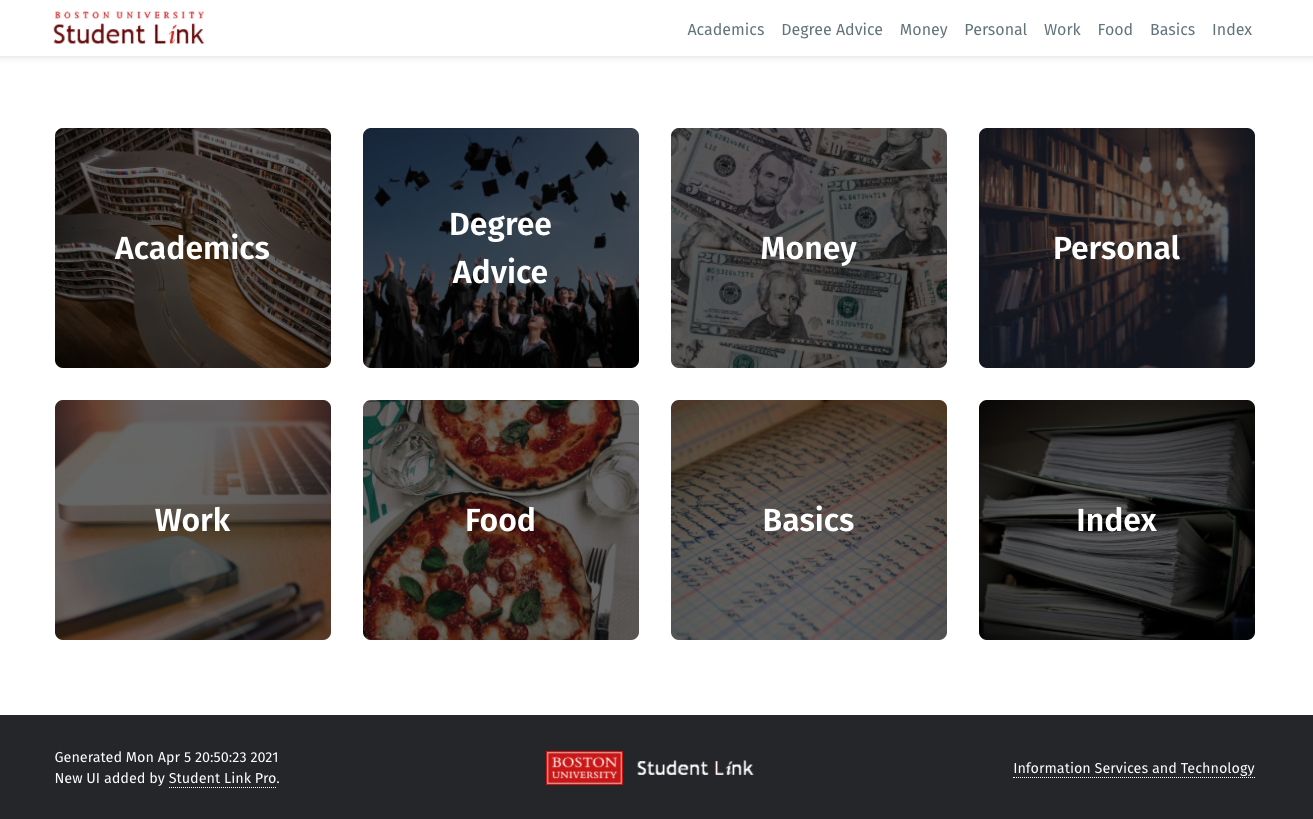
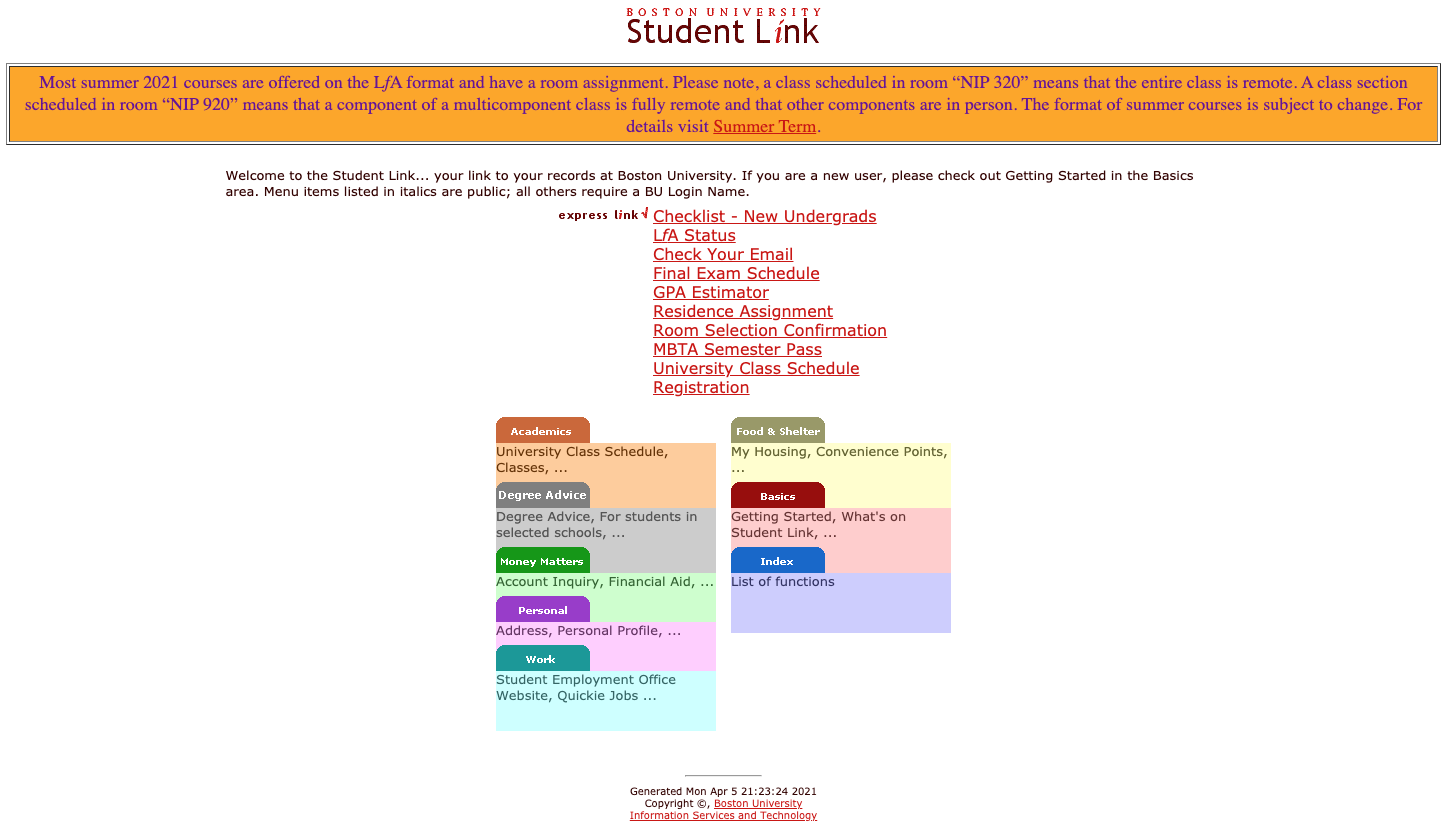
Old
New
Features
Easier Navigation
Student Link Pro replaces Student Link's existing navigation bar with a new, clean navigation bar that's simpler to use and sticks to the top of the page.
Cleaner Homepage
Student Link Pro redesigns the Student Link homepage to include useful links to all of the relevant Student Link sections, without any additional clutter or unnecessary content.
Clearer UI
Student Link Pro ramps up the UI of the entire Student Link all-around with its cleaner design, modern typography, and greatly improved layout and color palette.
Download
Click the button above and add the extension to Chrome.
Reload or visit Student Link, and the new UI should be enabled!
About
Student Link Pro is not in any way affiliated with Boston University. All code and software is licensed under the MIT License. Note that some parts of Student Link such as certain announcement banners may be inadvertently removed by this software.
I had the idea for creating this extension immediately after I used Student Link for the first time. It was clear to me that Student Link
had primarily been developed in the early 2000s with a Java backend, before HTML5 and CSS3 had been released. This hypothesis seems to be
confirmed by a list of HTML comments at the top of the document, which appears to be a changelog, formatted with the date (mm/dd/yy) at
the beginning. The first HTML comment in this supposed changelog has the date: 09/06/01. I spent some time working on it in
October 2020 before revisiting it in April 2021.
After developing a preliminary version of this software, I reached out to a representative at BU's Information Services & Technology department, which develops and maintains Student Link, to see if they'd be interested in using it. I was told that they liked the work I had done, although the IS&T department is currently working on a new Student Information System, which will replace Student Link in the near future. I've not received too much further information aside from that, so I believe that releasing this as a Chrome Extension now may be the best way forward with this project.
In terms of technologies, the Chrome Extension injects a single JavaScript file and a CSS stylesheet as well. The script is primarily used to reformat the navigation bar and footer, as well as other portions of each page to make the site easier to style with CSS. I used Skeleton CSS to style many of the existing content immediately, and then added custom CSS to redesign the navigation bar, header, footer, and other elements. Correctly selecting elements presents an interesting problem since Student Link, to the best of my knowledge, does not use any classes or selectable IDs at all. My solution for this was to select elements based on their content with JavaScript, and then apply unique classes to those selected elements. The UI updates are not mobile responsive, simply because Chrome Extensions like this one are not typically installed on mobile devices. If you have any questions about the technical aspects of this project, feel free to take a look at the code.
Whilst this has not been my first time developing a Chrome Extension, it has been the first in which the program entirely redesigns an existing site. Of course, this can present many difficulties, particularly the possibility of the site being changed by the maintainers and code no longer working. However, since I believe a new Student Information System is coming soon, this extension will likely have a very short lifespan which should allow many of these potential problems to be avoided. Overall, this was interesting to work on, particularly in terms of identifying clever ways to work with the existing system and make improvements.
I hope you like this small piece of software and find it useful for using Student Link in a more simple manner. If you have any questions or would like to reach out, contact me at gabriel@gabrielromualdo.com — I typically respond within one business day.
— Gabriel Romualdo, April 2021